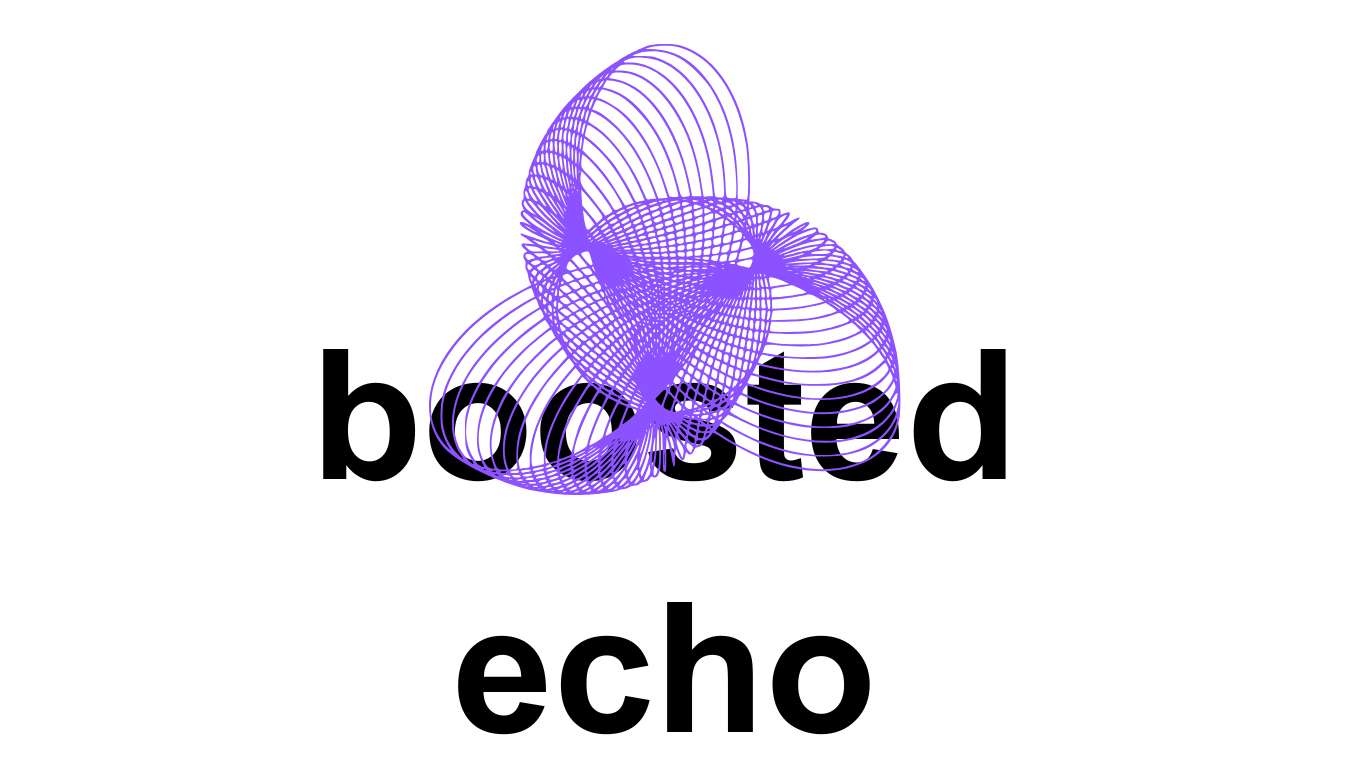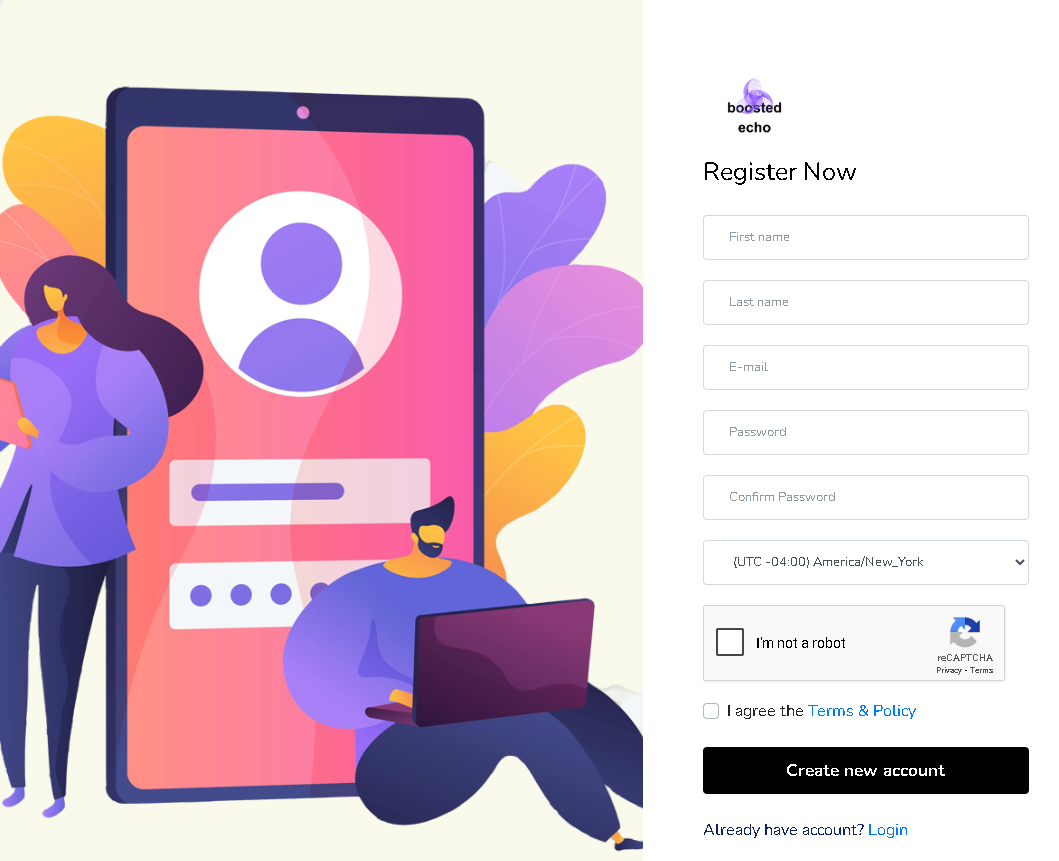
How To Use Our Site?
Boosted Echo Mar 26, 2025 how to use our site
How to Use It?
This is how to use BoostedEcho step by step 🎧
Here’s a quick guide to help you get started using our platform!
🔐 Step 1: Create an Account

Sign up with your email and password. Choose your timezone and verify with reCAPTCHA.
💸 Step 2: Add Funds

Go to the Add Funds tab. Choose your payment method (like Stripe 3D Secure), enter the amount, and confirm payment.
📦 Step 3: Place Your Order

Head to the New Order tab, pick your category and service, add your link and quantity, and confirm the order. you can pick from any service from SoundCloud, Spotify, Instagram etc....
📊 Step 4: Track Your Orders

You can view order status under Order Logs. See what’s processing, completed, or pending.
🎟 Step 5: Get Support

Need help? Go to the Support tab, submit a ticket with your order ID and request type.
📈 Dashboard Overview

Your dashboard shows total balance, total spent, number of orders, and visual analytics of your activity.
Ready to Stop Waiting on Luck?
👉 Click here to access the dashboard
Not every artist gets signed. But the smart ones learn how to look signed before they are.
That’s what BoostedEcho is built for.
Need help? Contact support any time or reach us through the Support tab on your dashboard.